Paniikki: Computer Lab For Students
Paniikki is a cutting edge computer lab in the computer science department. It is located in T-building C106 (right under lecture hall T1). This documentation is a Paniikki cheatsheet.
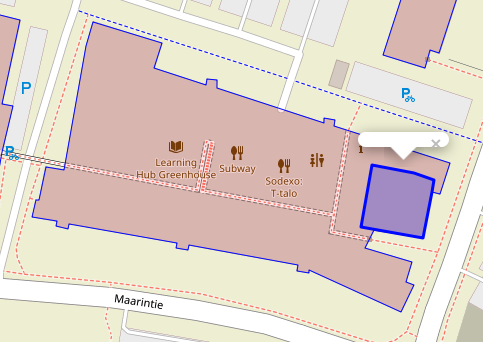
< The blue box at the entrance is Paniikki >
For more services directed at students, see Welcome, students!.
The name
Paniikki means “panic” in English which is a fascinating name as people in panic are in panic. I don’t know which comes first, the space or the emotion. Anyway, people experience the both simultaneously.
Access
Physical
You can access Paniikki in the T-building C106. It is right by the building’s main entrance (you can see it through the windows by the building’s main entrance).
Remote
You can ssh via the normal Aalto shell servers kosh and lyta.
Going through them, you can then ssh to one of the Paniikki computers.
Be warned, there is no guarantee that you get an empty one… if it
seems loaded (use htop to check), try a different one.
You can find the hostnames of the Paniikki computers on aalto.fi.
Hardware
CPU properties |
Spec |
|---|---|
Model |
Intel(R) Xeon(R) CPU E5-1650 v4 @ 3.60GHz |
Architecture |
x86_64 |
CPU(s) |
12 |
Thread(s) per core |
2 |
max MHz |
4000.0000 |
Virtualization |
VT-x |
L1d cache |
32K |
L1i cache |
32K |
L2 cache |
256K |
L3 cache |
15360K |
Model |
NVIDIA Quadro P5000 |
|---|---|
GPU properties |
Spec |
Core |
GP104GL (Pascal-based) |
Core clock |
1607 MHz |
Memory clock |
1251 MHz |
Memory size |
16384 MiB |
Memory type |
256-bit GDDR5X |
Memory bandwidth |
320 |
CUDA cores |
2560 |
CUDA compute capability |
6.1 |
OpenGL |
4.5 |
OpenCL |
1.2 |
Near GeForce Model |
GeForce GTX 1080 |
Memory properties |
Spec |
|---|---|
RAM |
32GiB |
Software
First thing first, you don’t have sudo rights on Aalto classroom machines and you can’t, because they are shared. We provide the most used SW and if you need more you could inquire via servicedesk@aalto.fi. We try to have a good base software that covers most people’s needs.
What? |
How? |
|---|---|
Python via Anaconda |
|
Python (system) |
Default available |
Tensorflow |
in the Python environments, e.g. anaconda above |
Modules
In short, module is a software environment management tool. With
module you can manage multiple versions of software easily. Here
are some sample commands:
Command |
Description |
|---|---|
|
load module |
|
list all modules |
|
search modules |
|
show prerequisite modules to this one |
|
list currently loaded modules |
|
details on a module |
|
details on a module |
|
unload a module |
|
save module collection to this alias (saved in |
|
list all saved collections |
|
details on a collection |
|
load saved module collection (faster than loading individually) |
|
unload all loaded modules (faster than unloading individually) |
There are some modules set up specifically for different courses: if you just load the environment with “module load”, you will have everything you need.
Read the details in Module environment page.
Example 1
Assume we are in Paniikki and wants to do our homework for CS-E4820 Machine Learning: Advanced probabilistic methods. In the course students use Tensorflow and Edward.
# Check available modules
$ module load courses/ # Tab to auto-complete
# Finally you will complete this
$ module load courses/CS-E4820-advanced-probabilistic-methods.lua
# Check the module you loaded
$ module list
Currently Loaded Modules:
1) courses/CS-E4820-advanced-probabilistic-methods
# Check the packages
$ conda list # You will see Tensorflow and etc.
# Launch Jupyter
$ jupyter notebook
# Do your homework
# You are done and want to un-load all the modules?
$ module purge
Example 2: General Python software
Need Python and general software? The anaconda modules have Python, a bunch of useful scientific and data packages, and machine learning libraries.
# Latest Python 3
$ module load anaconda
# Old Python 2
$ module load anaconda2
Example 3: List all software
You can check all other modules as well
$ module avail
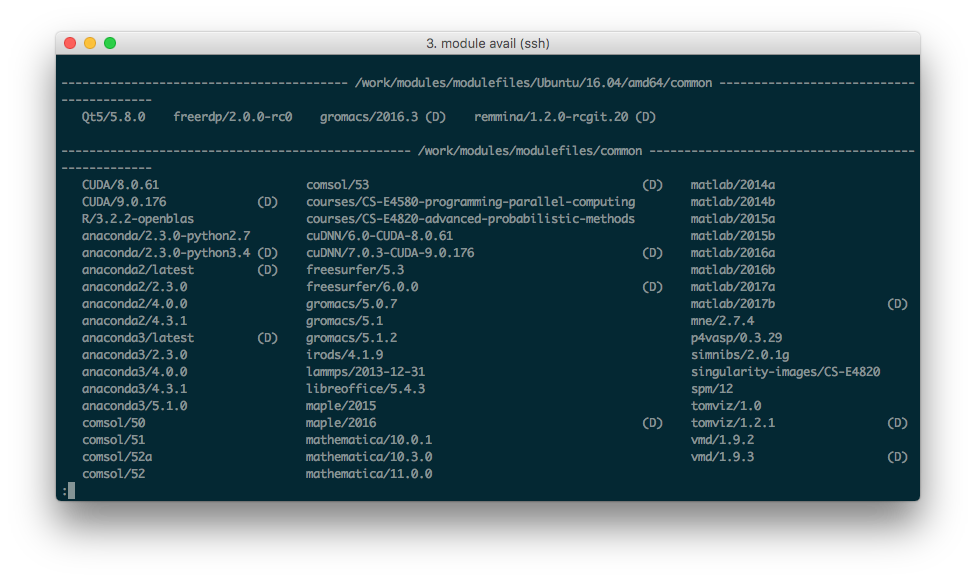
< Available modules in Paniikki as of 2018 March 8th >
You want to use Matlab?
$ module load matlab/2017b
$ matlab
Questions?
If you have any question please contact servicedesk@aalto.fi and clearly mention the Paniikki classroom in the message.